Sorry this has taken so long, but spellcheck is available in the online proposal editor. You should see the little squiggly lines if you’re using a “modern” browser. To get the suggestion list, do a Ctrl+Right Click (on Windows) and Cmd+Right Click (on Mac), since the editor likes to display its own context menu on a regular click. A small thing, but I know it will be useful to lots of people, especially bad sepllers, like me.
Spellcheck for proposals, because seplling is hard
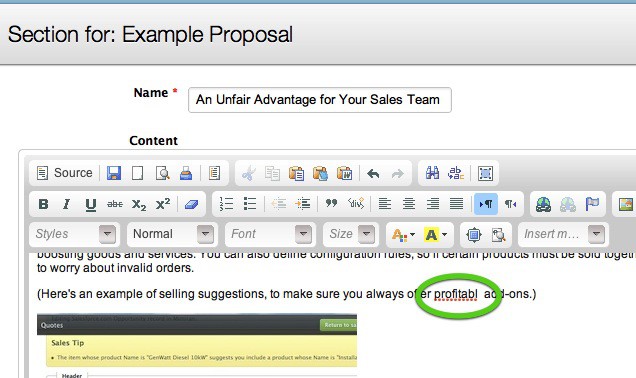
Comments are closed.

