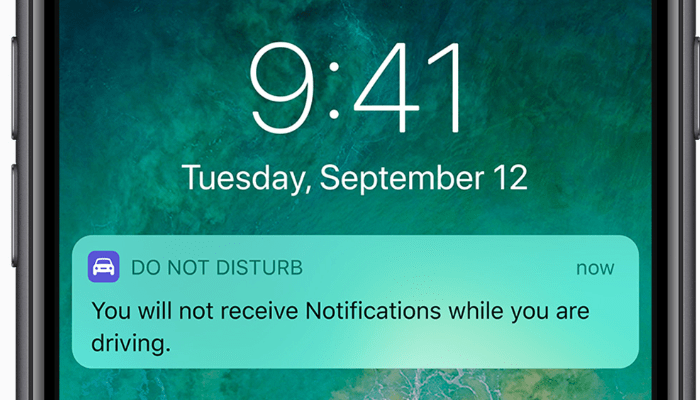The personal computer has become quite personal indeed. It not only sits in our pockets and commands our attention hundreds of times a day, it talks about us with other computers, sometimes behind our back. The stream of notifications and user interface tricks to keep us coming back and scrolling makes me wonder whether we are using our devices, or our devices are using us. This question is particularly relevant when we are the product, as with Facebook, Twitter, YouTube, and LinkedIn.
Parents complain about teenagers texting each other instead of talking, while heads-down in the latest news update or online political discussion.
While phones provide mass surveillance capabilities that would make Orwell blush, the even bigger challenge is what Huxley feared in Brave New World– the drugging of the population not only with pharmaceuticals but meaningless entertainment.
I’m not the only concerned about our silicon overlords. Read ‘Our minds can be hijacked’: the tech insiders who fear a smartphone dystopia in the Guardian. Go on, click the link, you know you want to. 😉 Seriously, you should read it, but later, when it’s time.
Rosenstein purchased a new iPhone and instructed his assistant to set up a parental-control feature to prevent him from downloading any apps.
He was particularly aware of the allure of Facebook “likes”, which he describes as “bright dings of pseudo-pleasure” that can be as hollow as they are seductive. And Rosenstein should know: he was the Facebook engineer who created the “like” button in the first place.
A decade after he stayed up all night coding a prototype of what was then called an “awesome” button, Rosenstein belongs to a small but growing band of Silicon Valley heretics who complain about the rise of the so-called “attention economy”: an internet shaped around the demands of an advertising economy.
Once we meet basic needs (“basic” is open to interpretation, of course), attention becomes the most precious commodity we have. Not just time, but actual attention. Because it’s valuable, people are trying to buy it, steal it, or convince you to give it to them. (I’m hoping this is interesting enough to you that you’ll invest a few minutes of your precious attention.)
[For more on managing attention, check out this Sales for Nerds interview with Maura Thomas of RegainYourTime.com.]
This isn’t new. Television has been offering 22 minutes of programming in return for 8 minutes of commercials for a long time. At least back then, you had to explicitly sit down in front of the television. The TV wasn’t in your pocket, or your hand. And even with hundreds of cable channels, the possibilities are much more limited than the internet and the endless stream of “free” long distance communication via talk, text, video, and social networking.
With all the amazing capabilities of the devices in our hands, all the ways to get information into them and out of them, the killer app is not another app to provide more information. We’re already drowning in information, mired in distractions, preventing us from focusing and doing what’s really important, at work, at home, and in our own hijacked minds.
[Even sales guru Jill Konrath got stuck in this mess, as she details in her latest book and in our Sales for Nerds discussion.]
Jill and Maura have some great suggestions for making sure you control your devices, instead of the other way around, but the main problem is that many of the people creating the apps and devices have incentives which make them want to control your time and attention. They are a virus and you are the host.
How do I try to stay on top of a business and 2 young kids? Get my list of top iPhone productivity apps for 2018.
That’s why the real killer app is a way to manage the demands on your time in a smarter way. Phones have some features, like Airplane mode, silent mode, or “Do Not Disturb”, but it’s hard to keep up because we switch contexts and our phones don’t make it easy to manage that appropriately. For example, while writing this article, by phone beeped to tell me that my son’s soccer practice was cancelled on Halloween (almost 2 weeks away). This is great, but hardly worth an interruption now. However, I gave that app permission to beep at me because if there’s a last minute field change or schedule change, that’s by far the best way to learn about it. In theory, I could go and adjust those notification settings before and after each game, but who has time to do that, especially across dozens of apps? “Do Not Disturb” lets me allow in calls from people on my favorites list, but that’s about it.
I want a way to define different contexts, like “family”, “work”, “meeting”, “travel” and so on, with the ability to pick my context from the control center (or have the phone try to guess which context I’m in based on my location and usage), and based on that context, give apps different permissions to notify me. For example, in family mode, I want to get texts (likely to be from family), but not email notifications. (I don’t get notified of all emails, but I have a way to get a notification when a prospect is reading a proposal that’s super useful.) When I’m in meeting mode, I won’t want to get phone calls or texts, unless perhaps from someone I’ve got an appointment with next.
Basically, I want Siri to be a personal assistant not only to perform simple tasks, but to do the main work of an assistant– guard my time.
Why would Apple build this? Because the device I buy from Apple is the product. With Android, to a varying extent, you are the product. Although I actually think Google’s data-crunching would help it do a good job with this, I don’t think they’ll really get into it until Apple forces them. Note that Google/Android currently offers more flexibility than iOS, with the ability to grant apps permission to send priority notifications through the wall of “Do Not Disturb”. This is halfway what I want, but the problem is that I don’t really want to give an app that kind of power all the time. I would like some apps to be able to send some notifications in some contexts. For example, the notification for a field switch for today’s game is urgent, while the Halloween practice cancellation is not. An email from my boss is important, while I’m in the work context, but not when I’m in the family context.
So rather than just giving me “normal” and “do not disturb” modes, and a host of app permissions, let me define what contexts I have and what should have access to me urgently and non-urgently in each context.
What if an app abuses “urgent” access? You can just take away it’s urgent permissions (and a bunch of bad ratings would probably sort that out pretty quickly).
Apple’s current suggestion for having to deal with your phone too much is to buy a watch. While this is nice, in theory, especially when you can make calls and handle texts without your phone with the new version, it’s not the same as being a true personal assistant, someone (or something?) that helps the right information get to you at the right time, in the right context, but keeps the rest of the noise from disturbing you. That’s the killer app.