If there’s one overriding theme beyond the Mimiran product, it’s: “automate around Reuben’s weaknesses.” One of those weaknesses is calling people. I’m getting much, much better, but it’s still not my favorite thing, and I’m still behind where I should be on my calls. Last year, Mimiran introduced tags as a way to not just group contacts, but determine when you should next speak to them. Now if you have a way to make phone calls from your computer, you can dial directly from the contact list. (When I have a few minutes, I go to the “Overdue Conversations” list, and just start calling people.)
Here’s how it looks:
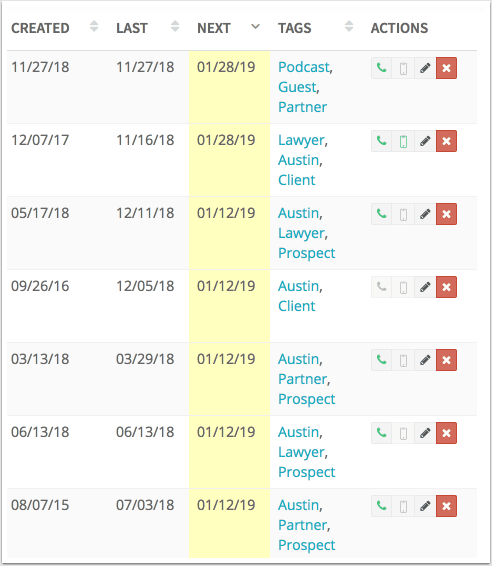
If you have a phone and/or mobile number for a contact, that button will be active and you’ll see the icon in green.
Now, for the cool part.
Here’s how it works on a Mac: (via https://support.apple.com/en-us/HT204681#phone)
Use iPhone Cellular Calls with any Mac, iPhone, iPad, or iPod touch that meets the Continuity system requirements. It works when your devices are near each other and set up as follows:
- Each device is signed in to iCloud with the same Apple ID.
- Each device is signed in to FaceTime with the same Apple ID.
- Each device has Wi-Fi turned on.
- Each device is connected to the same network using Wi-Fi or Ethernet.
- On iPhone, go to Settings > Phone > Calls on Other Devices, then turn on Allow Calls on Other Devices.
- On iPad or iPod touch, go to Settings > FaceTime, then turn on Calls from iPhone.
- On Mac, open the FaceTime app, then choose FaceTime > Preferences. Click Settings, then select Calls From iPhone.
Then, when you click on a phone or mobile phone icon in Mimiran, you’ll get prompted to start the call on your Mac. Then you’ll see a little FaceTime window, and your phone will indicate that it’s in a call.
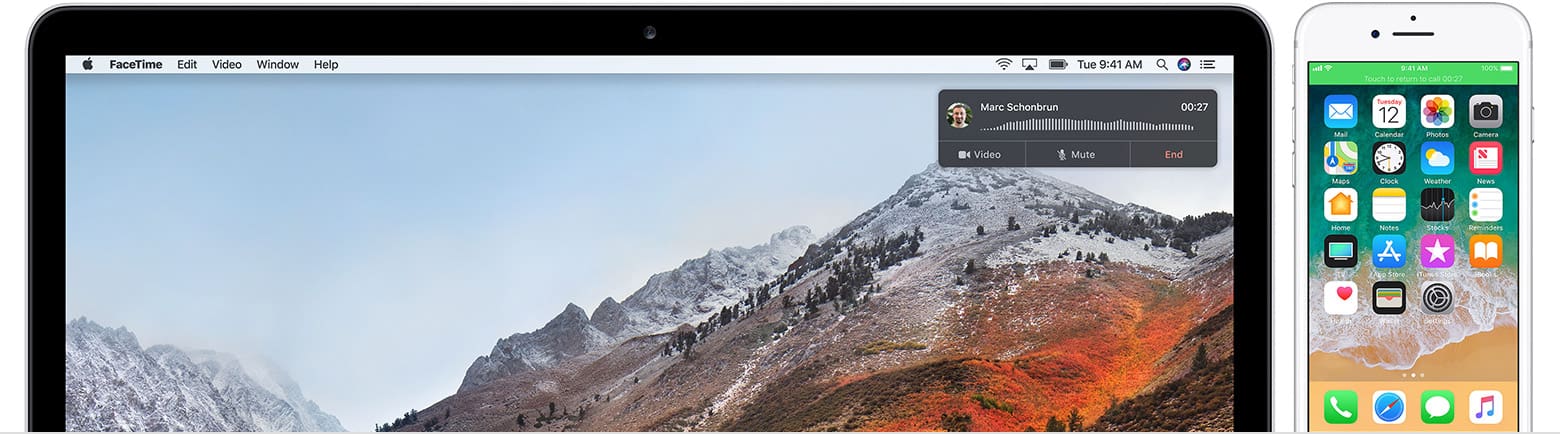
So plug in your headphones and start calling. It’s now easier than ever to work your way through all those prospects, friends, clients, partners, and other people you keep meaning to call.
Of course, if you’re accessing Mimiran on your phone, you can tap the phone icon to start a call.
