Wouldn’t it be great to have a client video testimonial or three on your website? Video testimonials are great, but who has time to create them, or money (and time) to have someone else create one? I don’t know what percentage of websites have video testimonials, but it’s pretty low. Because it seems so daunting.
Here I’ll show you how to create a video testimonial in an hour or two, with only your computer or your phone. If you don’t want to actually edit the video yourself, you can use the same concept to record the testimonial, and then have someone edit it for you.
Why Testimonials?
Testimonials are like one-to-many referrals. You don’t get the advantage of a warm introduction, but you do get to share your success stories with a broader audience, building up your credibility online.
What makes a great testimonial?
Consider what you look for in a testimonial.
• Specificity — The testimonial should prove that the testifier has the same problem as you, or at least close enough that you can relate to their situation.
• Authenticity— Does the testimonial have a name, title, company, and picture? Or does it say “John D, Springfield”?
Having a blurb with a picture is great. You can offer to put a link back to the client’s site, too, as a small “thank you”.
Video testimonials are more powerful than a blurb with a picture, because you basically have a blurb and a picture, plus a video, which conveys more of the emotional resonance of the customer to the prospect. In addition, video testimonials require more commitment from the client, serving as an additional level of social proof that they like your work.
Creating Video Testimonials
Creating video testimonials doesn’t require an expensive video production team. If you’ve got the budget for it, go for it, but you can record a decent testimonial with a phone or even your computer’s webcam. Here’s an example.
Invite
Invite your customer. They get to approve. Make it easy for them to talk naturally. Here’s an example of an email script that you can use:
[Customer Name]– I was thinking about the wonderful things you said about the work we had done for you. You made my day (and my week!). I would love to share that message with my prospects. Would you mind taking 15 minutes to do a video testimonial? You can just talk, I’ll edit, and send to you for approval. It would make a huge difference for me.
Thanks
Then send an invitation to record on Skype.
You’ll want to record, of course. If you’re using a Mac, Call Recorder for Skype is a no brainer. Sure its $40, but it makes everything so easy. (I’m cheap, and I recommend it.) Here are some options for recording on other platforms. If you are meeting in-person, you can use a modern hi-def webcam, or just use your smart phone to record.
Prepare
While this isn’t the same as a pro video production, some basic tips to help your video look better.
- Sound– find a quiet place to record. In an office, this may be just after the AC finishes.
- Lighting– you want good lighting with no harsh shadows. Natural light can work well, or having multiple lights in front of the person. (A background light can be helpful, too, but you don’t need this.)
- Position– make sure the camera is perpendicular to the ground, and at the same level as the person’s face. You want it to look like a conversation, not a web chat, where the camera is often below the face, looking up. (In this interview, we had to stack a pile of books under the client’s laptop to get to the right height.)
For more tips, go to YouTube– there are lots of videos on creating videos. 😉
Once you’ve got the basic set up ready, you want to have a short “script”, or at least some notes to guide you.
Ask about them and their business. Ask about how things were before they started working with you. How did they find you? Why did they pick you? What results did they get? What difference did it make for their business? For their life?
Script. (offer script as lead magnet?)
Record
Don’t forget to hit record! This seems obvious, but it gets its own section, because yours truly forgot to record, so I had to interrupt some wonderful praise and we had to start again. Don’t do that. 🙂
Edit
Editing is where the real work is. You can outsource this to your favorite video editor or hire one for cheap on UpWork, but it’s not that hard (it’s just tedious), and you know best what nuggets will resonate best with your prospects.
On the Mac, you can do some simple trimming in QuickTime, use the built-in iMovie suite, or my recommended solution, ScreenFlow. Windows used to offer a built-in program called Windows Movie Maker, but there are lots of free alternatives, and paid options like Camtasia Studio. (There are no plans to offer ScreenFlow on Windows.)
Here’s a view of the ScreenFlow editor, which makes it easy to trim out parts you don’t want, add captions, export, and more.
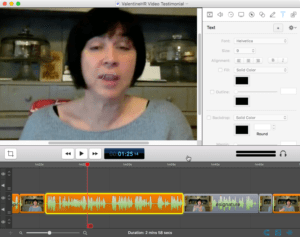
I had about 20 minutes of video, but some of this was just pleasantries at the beginning and end. I immediately got it down to about 15 minutes.
Then, I removed coughs, the part where the client’s phone rang, and other “obvious” material that belonged on the cutting room floor. This brought it down to 10 minutes— still way too long, but now I had the building blocks for putting together the testimonial.
Of course, I hoped that I could just cut material and not have to do any rearranging. And I probably could have done that. If you are pressed for time, money, or editing expertise, it’s better to have an enthusiastic client testimonial, even if it lacks a Shakespearean narrative structure than have no testimonial at all. But in my case, there were a few places where my client’s story made more sense if we could rearrange the pieces. That’s easy enough with these tools (although QuickTime only supports “trimming”— removing the beginning and end, not cutting the middle or rearranging).
Now you’ve got a video file. Share with your client via DropBox or your preferred mechanism for sharing large files. Remember you promised them they could review the video before you published it. This just seems like the right thing to do, but it also lets your prospect speak naturally, knowing that if they say something awkward, it won’t make it onto YouTube.
Publish
You can just post your video as a download to your website, but unless you really know what you’re doing, don’t do that.
If you already have a Vimeo account, use that. Vimeo is like YouTube on steroids, with no ads, and more conversion tools.
However, if you just want to get started, YouTube is fine. It’s much, much better than nothing, and, as the second largest search engine after Google itself, having content on YouTube is useful for discovery. So, unless you already use Vimeo or another premium video host, just use YouTube.
When you upload your content, fill in the description and keywords appropriately so that people searching for solutions to the problem you solve (not just your solution) can find your video.
In addition to uploading to the video host, you want to post the video on your website.You want folks who find your video on YouTube or Vimeo to get to see it, but you don’t want people who find it on your site to have to leave your site to watch it. Both Vimeo and YouTube make it easy to place embedded video on your site.
- On YouTube, click the Share button below your video. This will pop up a dialog box.
- Click “Embed” at the bottom of the dialog.
- Under “Embed Options”, uncheck the “Show suggested videos when the video finishes.” option. You never know what YouTube will suggest after your video, and you want to focus the prospect’s attention on your video.
- Embed that HTML code in your page(s) where you want to show the video.
(You can also embed video in your Mimiran Lead Magnets and Proposals, which can really help you stand out from the competition. OK, end shameless plug.)
How long does it take?
Depending on how long it takes to set up a meeting with your prospect, expect to spend 10-30 minutes recording the video, an hour editing it (you can also outsource this on UpWork or to your favorite video editor, but you will know better than a video editor what snippets will resonate with your audience), and 15 minutes putting it up on your site. It could take longer, especially if this is your first video.
Note that calendar time might greatly exceed work time, as you need to get approval from your client.
And there you have it.
A relatively quick, painless way to get a video testimonial for your site.
Will this win any Academy Awards? I don’t think so. But does it convey how my software helps small service businesses better than my words can? I think it does. [Update: as some people suggested, doing a little transition between sections makes for a less jarring video than just hard cuts.]
