If you feel really busy, but by the end of the week you haven’t done the main thing you set out to do on Monday, you may need a weekly calendar.
I have to admit, I only started doing this a couple of years ago, and I’m not great about updating it as things change, say a new school year for the kids with a slightly different start time, but it’s made a big difference to my productivity and my sanity. You can’t magically add hours to your week, but you can get some “back” by avoiding the context-switching costs of trying to figure out what to do next. The more hats you wear and the more you’re trying to get done, the more deciding on your next task becomes a time-consuming task.
Having talked about this with some other entrepreneurs, I’ve been meaning to write a post about creating a weekly calendar, but then I realized the Nir Eyal had just written such an article, with a built in tool you can use to create your own weekly calendar. (He should probably mention before getting to the bottom that the tool uses your browsers local storage to save your schedule, so nothing gets sent back to his server.) Nir is the author of Hooked: How to Build Habit-Forming Products and Indistractable: How to Control Your Attention and Choose Your Life, so he’s spent a fair bit of time thinking through this stuff.
So if you don’t already have a weekly calendar, set one up. Then, you can map your tasks into the appropriate bucket and batch them up. Much less time spent context-switching. Of course, life will happen, but by having a plan to get back to, even the disruptions will be less destructive.
I suggest is to block out extra time for your most important commitments, whether work, family, exercise, or whatever. The idea is that some things, especially critical work projects, may take longer than you expect. So if you get to the end of the week, it’s good to have a buffer to let you finish, or at least make solid progress on those tasks, versus crossing off some “nice to have” tasks that are less important.
Note that you can do some of this from Mimiran– for example, blocking off time to connect with clients, prospects, partners, etc.
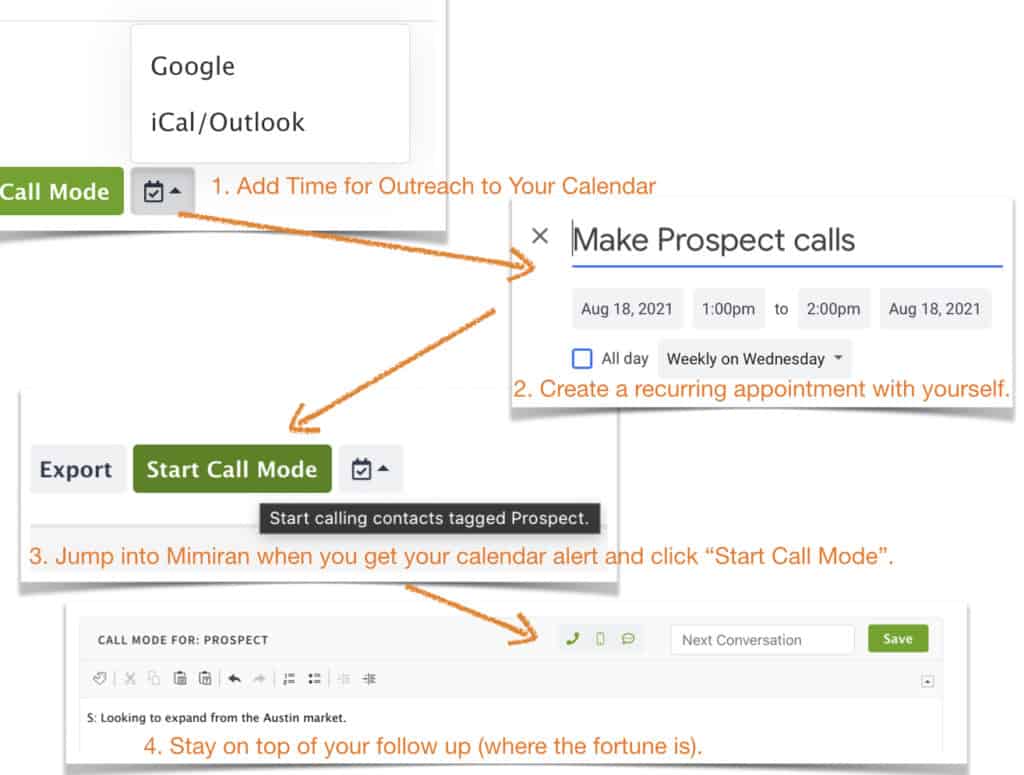
Also, build this into your actual calendar application, so that requests for meetings and other attempts to take control of your time don’t conflict with your priorities. (You can even block out time for meetings and phone calls and mark that time as “free” in your calendar.)
How does your weekly calendar look? If you’ve had one for a while, what changes did you notice?
