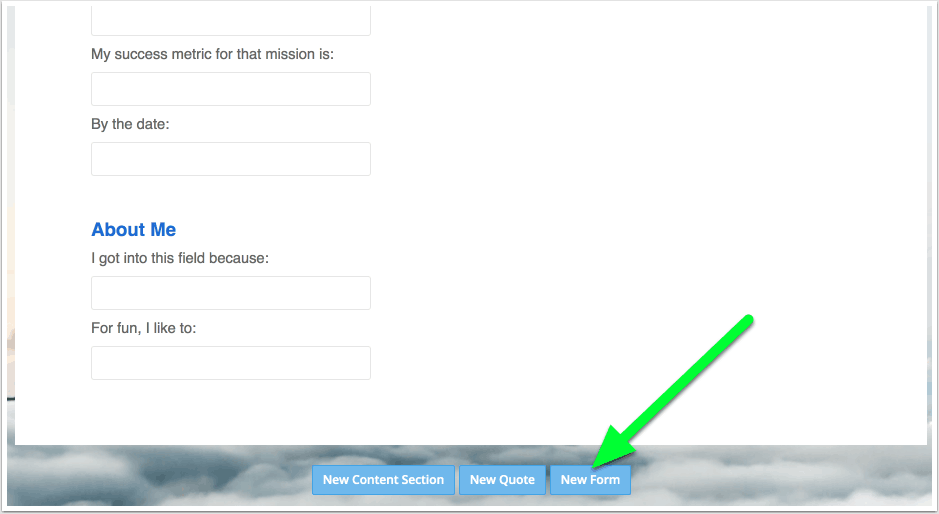Client Intake Forms let you bring on new clients and (dis)qualify prospects faster.
The traditional client intake form is a printed PDF on a clipboard– think doctor’s office. This works, but it’s slow, requires lots of data reentry, it’s often hard to read (if I’m filling it out), and of course, requires you and your client or prospect to be in the same physical location.
Moving this process online reduces data duplication, makes it easier to get closer to clients and prospects, and makes you look more professional.
The simplest way to do this is probably with Google Forms. It’s free, flexible, and easy. However, once someone submits their responses, there’s no good way to collaborate on them. This works best for simple data intake.
Some people simply put their PDF in electronic form, but this is hard for you to edit, and not very pleasant for the client, especially on mobile.
What about more complex situations where you need to be able to collaborate with the prospect?
Now, in addition to dynamic ROI calculators, you can create your own Client Intake Forms, Checklists, or other interactive forms in Mimiran.
To add this kind of content to a Lead Magnet, go to the bottom of the content editor and click the New Form button.
(Note this will only be active if you are on the Growth plan or above.)
This will activate the Forms buttons in the toolbar.
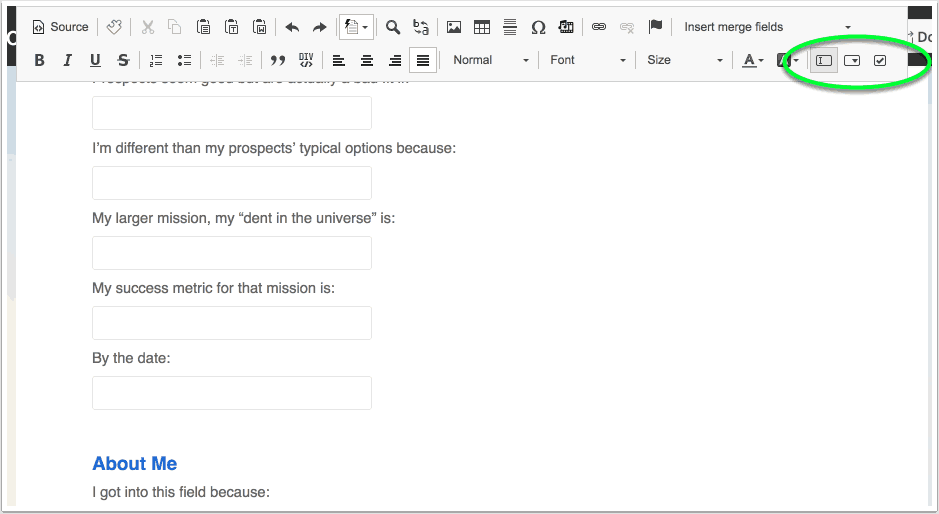
You can then add form fields and even do some basic validation.
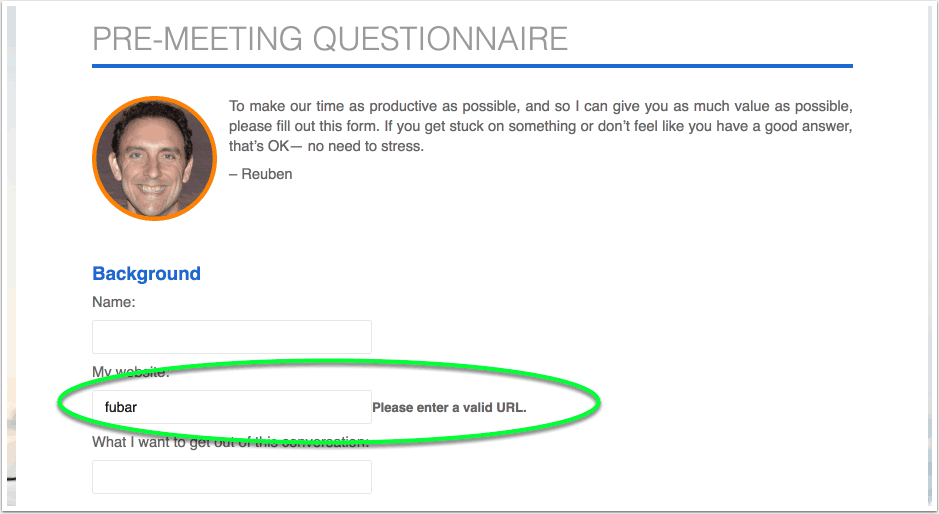
You can also add select and checkbox controls.
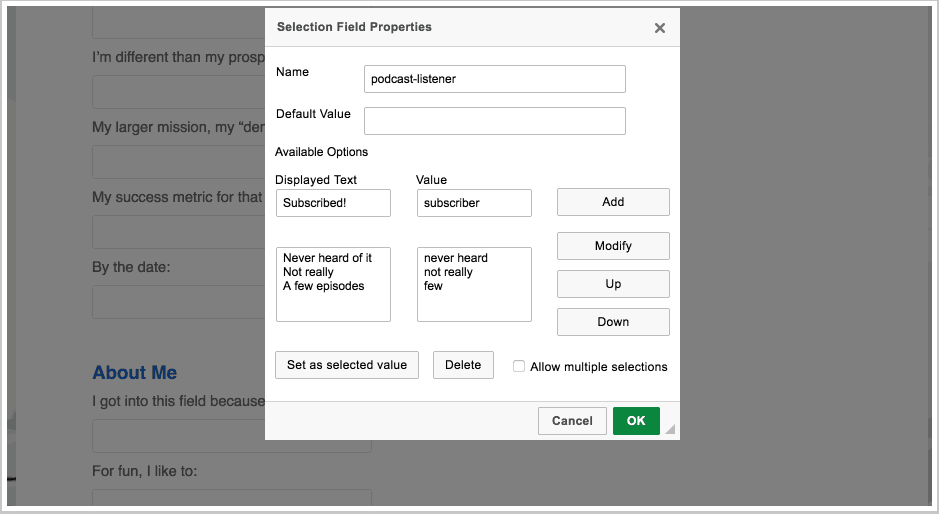
Unlike a PDF, this will display well on mobile. Plus, you can collaborate with your prospects and clients to help work through the responses.
If you want to see how it can work, check out a sample: