You can save an existing proposal or lead magnet as a template. This is helpful if you make substantial modifications to a template in a particular case, and then you think this would be useful as a template in it’s own right.
Go to the summary page for that content, click on the caret and the click Save as Template.
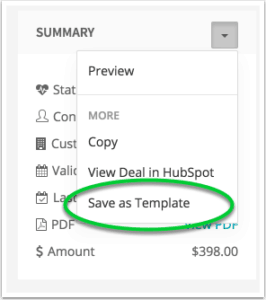
If you want to make a copy of an existing template, you can do that from the Summary page, as well, by clicking on the Copy Template button on the bottom toolbar.
← Support